| ✅ | ✅ | ✅ | ✅ | ✅ | ✅ |
|---|
Force Sensor¶
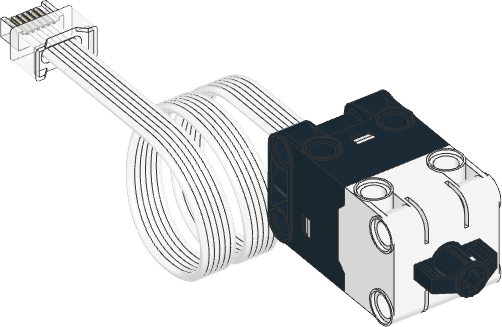
- class ForceSensor(port)¶
LEGO® SPIKE Force Sensor.
- Parameters:
port (Port) – Port to which the sensor is connected.
- awaitforce() float: N¶
Measures the force exerted on the sensor.
- Returns:
Measured force (up to approximately 10.00 N).
- awaitdistance() float: mm¶
Measures by how much the sensor button has moved.
- Returns:
Movement up to approximately 8.00 mm.
Examples¶
Measuring force and movement¶
from pybricks.pupdevices import ForceSensor
from pybricks.parameters import Port
from pybricks.tools import wait
# Initialize the sensor.
button = ForceSensor(Port.A)
while True:
# Read all the information we can get from this sensor.
force = button.force()
dist = button.distance()
press = button.pressed()
touch = button.touched()
# Print the values
print("Force", force, "Dist:", dist, "Pressed:", press, "Touched:", touch)
# Push the sensor button see what happens to the values.
# Wait some time so we can read what is printed.
wait(200)
Measuring peak force¶
from pybricks.pupdevices import ForceSensor
from pybricks.parameters import Port
from pybricks.tools import wait
# Initialize the sensor.
button = ForceSensor(Port.A)
# This function waits until the button is pushed. It keeps track of the maximum
# detected force until the button is released. Then it returns the maximum.
def wait_for_force():
# Wait for a force, by doing nothing for as long the force is nearly zero.
print("Waiting for force.")
while button.force() <= 0.1:
wait(10)
# Now we wait for the release, by waiting for the force to be zero again.
print("Waiting for release.")
# While we wait for that to happen, we keep reading the force and remember
# the maximum force. We do this by initializing the maximum at 0, and
# updating it each time we detect a bigger force.
maximum = 0
force = 10
while force > 0.1:
# Read the force.
force = button.force()
# Update the maximum if the measured force is larger.
if force > maximum:
maximum = force
# Wait and then measure again.
wait(10)
# Return the maximum force.
return maximum
# Keep waiting for the sensor button to be pushed. When it is, display
# the peak force and repeat.
while True:
peak = wait_for_force()
print("Released. Peak force: {0} N\n".format(peak))